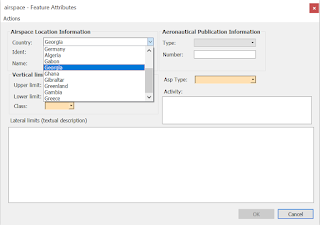One of the huge benefit of using database is that many user can work on the database at the same time, e.g editing, updating database of airport taxiways and we can track their activity - who and when made changes.
Let’s assume that you want to build and maintain database of taxiways (co to jest taxiway). You not only want to model this part of real world but also want to store information when an by who (which user) specified feature has been created and changed.
Firstly we need database to store data about taxiways.